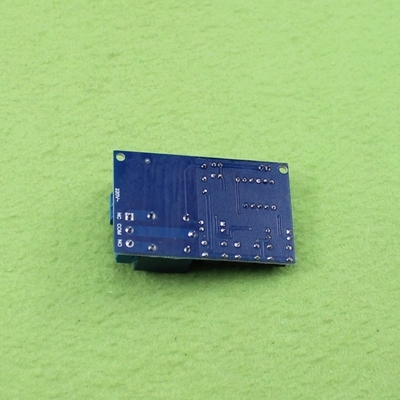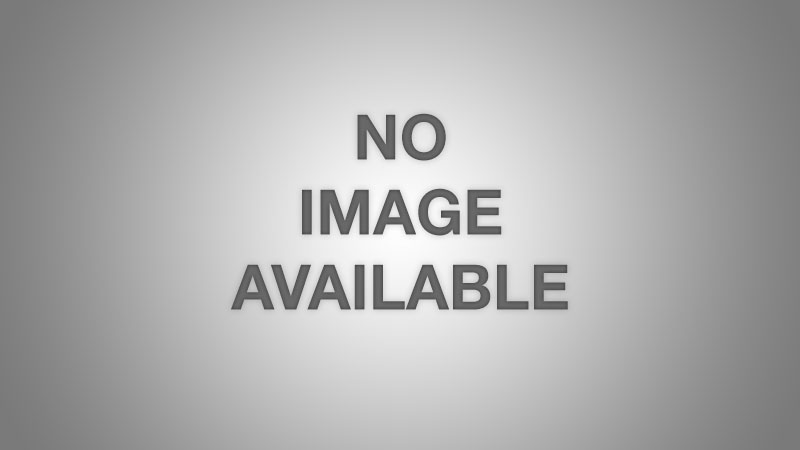Mạch Đóng Ngắt Relay 220VAC

Thanh Toán Tiền mặt Hoặc Chuyển Khoản

Giao Hàng Theo Yêu Cầu

Đặt Hàng Theo Yêu Cầu
- Thông tin sản phẩm
- Hướng dẫn
|
Loại |
Mạch Đóng Ngắt Relay 220VAC |
|
Điện Áp Hoạt Động |
220VAC |
|
Tín Hiệu Ngỏ Ra |
Tiếp điểm relay |
|
Chức Năng |
Nhiều chế độ cài đặt P1-1 ~ P1-4 |
|
Kiểu đóng gói |
Board Mạch |
Video Hướng dẫn
Click vào Đây Video 1
Click vào Đây Video2
Trigger Cycle Timer Delay Switch Circuit Board MOS Tube Control Module 220VAC
Trigger Cycle Timer Delay Switch Circuit Board , Dual MOS tube control board instead of the relay module 220VAC
Product Description
Frequent high-frequency circuit to achieve rapid switch-off unlimited number of times
Two-MOS parallel active output, lower resistance, more current, strong power
Module Highlights
Interface is clear and simple, powerful, almost meet all the needs
There is a key stop function (STOP key), with reverse polarity protection, reverse polarity does not burn
Increased sleep mode is enabled after, without any operation within 5 minutes, turn off the monitor automatically
Any key to wake
You can set a different OP, CL, LOP parameters, which are independent of each other, were preserved
Setting automatic power-down save parameters
Operating mode
P1 mode: the trigger signal, the relay is turned OP time, and then disconnect; in the OP time, as follows
P1.1: Invalid signal triggered again
P1.2: Re-timing signal is triggered again
P1.3: Reset signal is triggered again, the relay off, stop the clock
P-2: to the trigger signal, the relay after time off CL, OP relay conduction time, after the counting is finished, disconnect relay
P3.1: After the trigger signal to the relay turned OP time, relay off CL time, then the operation cycle, the inner loop again to the signal, the relay off, stop the clock; cycles (LOP) can be set
P3.2: After power without triggering signal, the relay is turned OP time, relay off CL time, cycle the operation; cycles (LOP) can be set
P-4: signal holding function if there is a trigger signal timing is cleared, the relay remains on; when the signal disappears, after timing OP disconnect relay; timer period, then a signal, the timing is cleared
With optocoupler isolation, enhanced anti-jamming capability, industrial grade circuit boards, set the parameters after power failure memory forever
Pay attention
Module is active charging output, the output side (load side) a voltage equal to the input terminal voltage DC
'DC +' load '+' polarization itself is internally shorted, but 'DC-' load '-' in the course of the poles can not be shorted,
otherwise the load can not be controlled on and off, the load is equivalent to He has been carrying electricity
Timing range
How to choose the time range
After setting the parameter values in the mode selection screen by a short press STOP button, select time range
XXX decimal point bits, timing range: 1 second to 999 seconds
XX.X decimal point in ten, Timing range: 0.1 seconds to 99.9 seconds
X.X.X. decimal full brightness, Timing range: 1 minute to 999 minutes
For example, you want to set up OP is 3.2 seconds, then move the decimal point to ten, the digital display 03.2
Parameter Description: OP-time, CL off time, LOP cycles 1-999 times, "---" represents infinite loop
These parameters are independent of each other, but each of these parameters, such as the common mode is set at P1.1 OP-time is 5 seconds, the user
wants to switch to P1.2 mode, then enter P1.2 set the parameters, OP also It will be 5 se
In the main interface display 000 press SET button will display OPCL, LOP and the corresponding time XXX
For example if the pattern only OP mode P1.1, P1.2, P1.3 time, then press SET button will display only the OP and the corresponding time
If the pattern has OP, CL, LOP mode for example P3.1, P3.2 then press the SET button will display OP and the corresponding time, CL and the corresponding time, LOP and the corresponding number of times
After setting the mode parameter in the main interface by a short press SET key to easily see the current mode set, very convenient
How to set parameters
First, determine the operating mode of the relay
Depending on the mode of the relay, in the main interface (module power, blinks the current work mode (P1.1 default mode), then enter the main interface "long press SET button for 2 seconds after the release" to enter the mode selection interface, by a short press UP, DOWN buttons to select the mode you want to set P1.1 ~ P-4
After selecting the mode to be set (for example, P3.2) Press SET key to set the appropriate parameters, then the parameters to be set on-time flashes OP, CL off time, LOP cycles "---" stands for unlimited cycles through UP, DOWN to adjust the value, support long press (rapid increase or decrease) and press (increase or decrease one unit); setting the parameter value by a short press STOP button to select the decimal point position, select timing range (corresponding time of 0.1 seconds to 999 minutes); short press sET key to set the next parameter of the current mode, the process above
After setting the parameters of the selected mode is good, long press the SET button for 2 seconds after the release, currently set mode will flash, and then return to the main screen, set the parameters for
The main interface: In the relay does not work status display "000" (no decimal point), with a decimal point under relay state, clear
Mode selection screen: Long press SET to enter, after setting is completed, press SET key to exit and return to the main interface
STOP button function expansion
Relay Enable mode
ON: inner OP-time relay allows conduction
OFF: Relay prohibit conduction is always off
In the main interface, short press the STOP button to switch between ON and OFF, the current state it blinks, and then return to the main interface for this feature is the emergency stop function, a key disconnect relay closed
Sleep Mode
C-P Sleep mode: five minutes without any operation, the digital display automatically turns off, the normal operation of the program
O-d normal mode: digital display always on
Press STOP button for two seconds after the release, to switch C-P and O-d state, in which the current state of flashes and
then return to the main screen
Bước 1: Truy cập website và lựa chọn sản phẩm cần mua để mua hàng

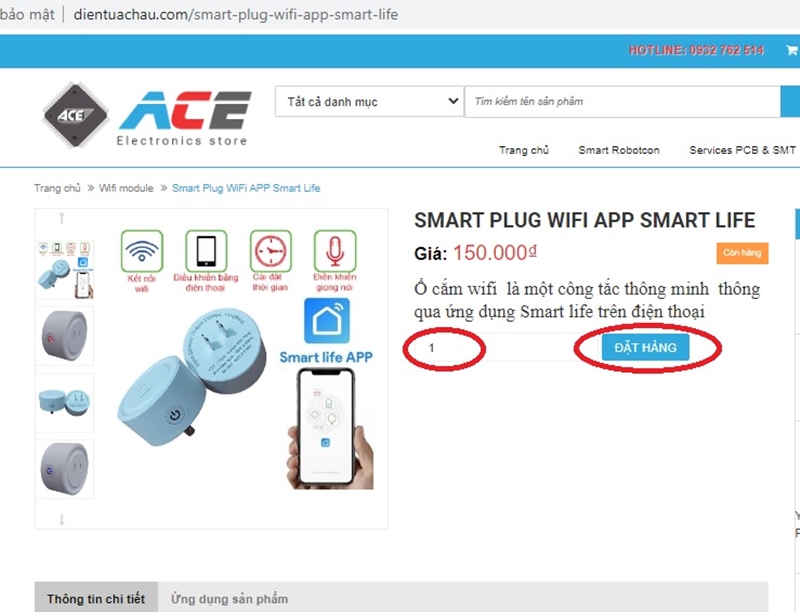
Bước 2: Click và sản phẩm muốn mua, màn hình hiển thị ra pop up với các lựa chọn sau
Nếu bạn muốn tiếp tục mua hàng: Bấm vào phần tiếp tục mua hàng để lựa chọn thêm sản phẩm vào giỏ hàng
Nếu bạn muốn xem giỏ hàng để cập nhật sản phẩm: Bấm vào xem giỏ hàng
Nếu bạn muốn đặt hàng và thanh toán cho sản phẩm này vui lòng bấm vào: Đặt hàng và thanh toán
Bước 3: Điền các thông tin của bạn để nhận đơn hàng, lựa chọn hình thức thanh toán và vận chuyển cho đơn hàng của mình

Bước 4: Xem lại thông tin đặt hàng, điền chú thích và gửi đơn hàng

Sau khi nhận được đơn hàng bạn gửi chúng tôi sẽ liên hệ bằng cách gọi điện lại để xác nhận lại đơn hàng và địa chỉ của bạn.
Hoặc Quý khách có thể liên hệ trực tiếp tới số : 0932 762514 gặp hoặc 08-54051790
Trân trọng cảm ơn.