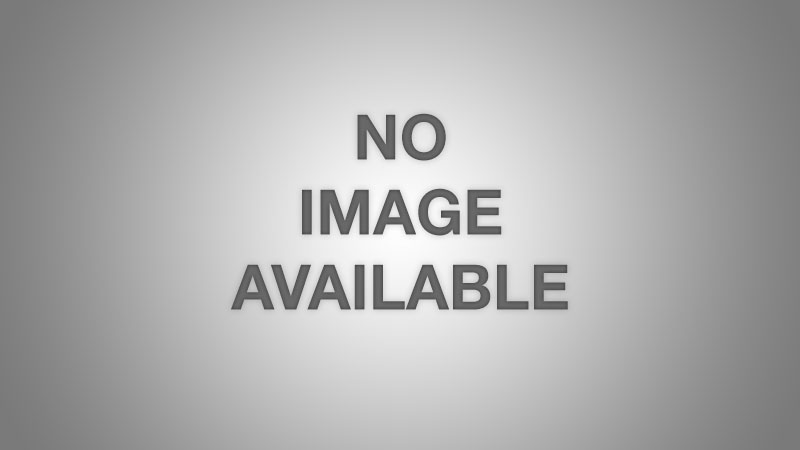Digital Temperature & Humidity Controller

Thanh Toán Tiền mặt Hoặc Chuyển Khoản

Giao Hàng Theo Yêu Cầu

Đặt Hàng Theo Yêu Cầu
- Thông tin sản phẩm
- Hướng dẫn
Features &Technical parameters
1. Temperature measurement range 0 to 80 ° C
2. Humidity measuring range 0% RH to 99.9% RH
3. Temperature resolution 0.1 ° C, humidity resolution 0.1% RH (control accuracy of 0.1)
4. Working voltage AC/DC12V;
5. With power-off parameter memory protection
6. Size: 7CM × 7CM × 3CM
7.Double screen window,one screen shows temperature,the other shows humidity
The meaning of the characters when the main window displays:
S01: Start temperature setting symbol
S02: Stop temperature setting symbol
SC1: Temperature correction value setting symbol
S03: Activate the humidity setting symbol
S04: Stop the humidity setting symbol
SC2: Humidity correction value setting symbol
S01: Start temperature setting symbol
S02: Stop temperature setting symbol
SC1: Temperature correction value setting symbol
S03: Activate the humidity setting symbol
S04: Stop the humidity setting symbol
SC2: Humidity correction value setting symbol
How to operate:
Press the set key for 3 seconds to enter the parameter setting menu, the temperature display window displays the start temperature value setting symbol “SO1”, and the humidity display window shows the starting temperature value.
For example, set the start temperature of 23.4 degrees,
Enter the setup menu, the decimal point flashes, press the key to set the decimal place to 4, then press the set plus shift to a bit on the flash, press the set key will be set to 3, then set the plus shift to ten , Press Set key to set the tens digit to 2, and then press function key to save
Stop temperature value setting “SO2” (set the way with SO1),
Temperature correction value setting “SC1”, by setting the addition and setting to reduce the setting, press the set key to save the setting
Start the humidity value setting “SO3” (set the way with SO1),
Stop the humidity value setting “SO4” (set the way with SO1),
Set the humidity correction value “SC2”, decrease the setting by setting the plus setting, and press the set key to save the setting
Finish Set to enter into working mode
Setting sample:
1, set the temperature 50.5° C power-on, 45.5° C power-off:
Set SO1 at 50.5 and set SO2 at 45.5.
2, set the temperature 45.5° C powe-on, 50.5° C power-off:
Set SO1 at 45.5 and set SO2 at 50.5.
3, set the humidity 50.5° C power-on, 45.5° C power-off:
Set SO3 at 50.5 and set SO4 at 45.5.
4, set the humidity 45.5° C power-on, 50.5° C power-off:
Set SO3 at 45.5 and set SO4 at 50.5.
Bước 1: Truy cập website và lựa chọn sản phẩm cần mua để mua hàng

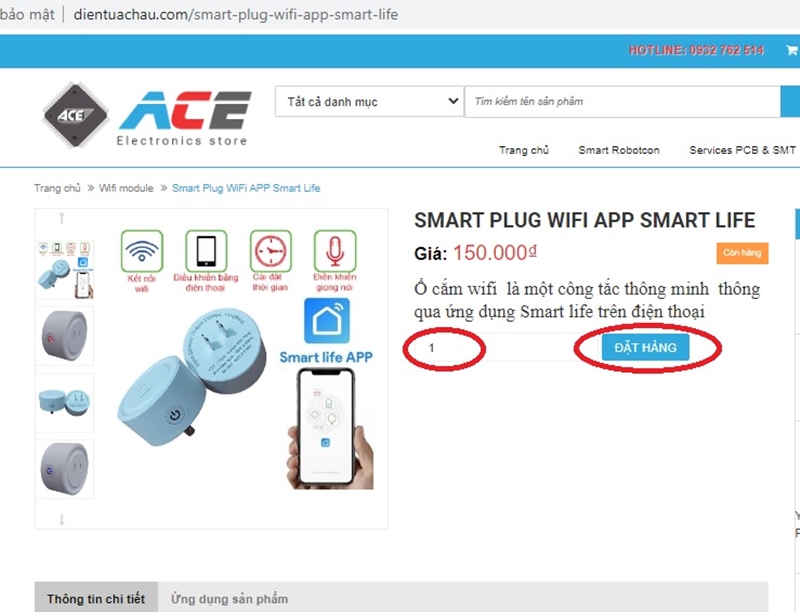
Bước 2: Click và sản phẩm muốn mua, màn hình hiển thị ra pop up với các lựa chọn sau
Nếu bạn muốn tiếp tục mua hàng: Bấm vào phần tiếp tục mua hàng để lựa chọn thêm sản phẩm vào giỏ hàng
Nếu bạn muốn xem giỏ hàng để cập nhật sản phẩm: Bấm vào xem giỏ hàng
Nếu bạn muốn đặt hàng và thanh toán cho sản phẩm này vui lòng bấm vào: Đặt hàng và thanh toán
Bước 3: Điền các thông tin của bạn để nhận đơn hàng, lựa chọn hình thức thanh toán và vận chuyển cho đơn hàng của mình

Bước 4: Xem lại thông tin đặt hàng, điền chú thích và gửi đơn hàng

Sau khi nhận được đơn hàng bạn gửi chúng tôi sẽ liên hệ bằng cách gọi điện lại để xác nhận lại đơn hàng và địa chỉ của bạn.
Hoặc Quý khách có thể liên hệ trực tiếp tới số : 0932 762514 gặp hoặc 08-54051790
Trân trọng cảm ơn.